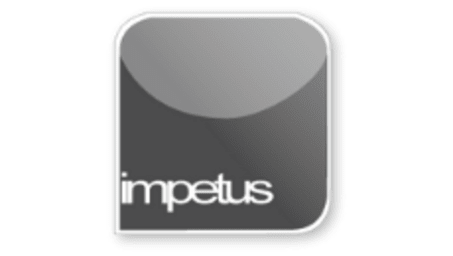
Interactive
Office 2010 - Outlook Beginners - Address Books
Jenison ELearning
Updated Nov 07, 2018Learning Objectives
- Identify Address Books
- Display Address Books
- Create a Distribution List
- Find Names
Course Overview
- Create a new Contact group by selecting Address Book from the Find group on the Home tab and when the Address Book dialog box opens click on New Entry from the File menu. The New Entry box opens and you need to click on New Contact Group and then the OK button.
- When the new Contact Group opens add a title and use the Add Members button to fill the list From Outlook Contacts, From Address Book and New Email Contact.
- Find specific names using Find on the Tools menu in the Address Book dialog box.







