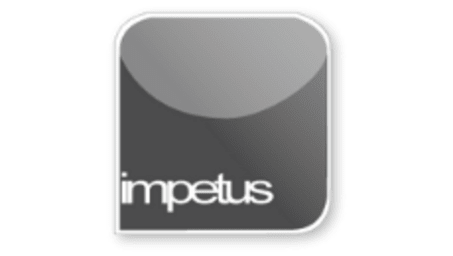
Interactive
Office 2013 - Word Intermediate - Envelopes and Labels
Jenison ELearning
Updated Nov 09, 2018Course Description
- This course looked at creating an envelope layout form and save it with a letter. Also how to mass-produce addresses for labels. You can create a single envelope or address labels from an address already typed into a letter by selecting the required address before activating the Envelopes and Labels feature.
- The Delivery address information is created from the first address in the left margin. The Envelopes and Labels feature is located within the Mailings tab in the Create group.
- Format envelope addresses and display different envelope types as well as printing options by using the Options button.
- An envelope is recognised as Page 1 when it is added to a letter document.
- Within the Labels button, the Full page of the same label option creates an entire page of the delivery mailing address or Single Label creates one.
- Within Envelopes and Labels use the Options button or the Label box to select from the different type of labels. You can save the labels page by selecting the new document button.
Learning Objectives
- Use Envelopes and Labels
- Add an Delivery Address
- Include a Return Address
- Work with Envelope Options
- Print an Envelope
- Create a Label
Course Duration
40 minutes







