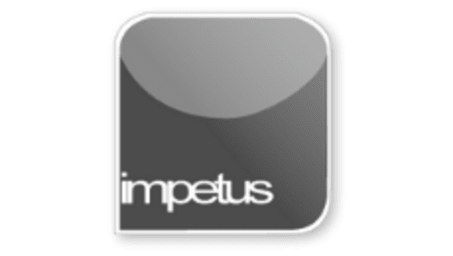
Interactive
Office 2013 - Excel Intermediate - Formatting Charts
Jenison ELearning
Updated Nov 09, 2018Learning Objectives
- Format chart objects
- Remove a chart object
- Use axis label options
- Position the legend
- Select markers
- Change marker colours
- Display or remove gridlines
- Add text boxes
- Add arrow and data labels
Course Overview
- A chart is made up of individual elements that you can format, re-size, move and edit.
- You can format a chart object by using the Format command on its Shortcut menu or by double-clicking on it.
- To remove a chart object you select it, then press the Delete key or use the Clear command on the Shortcut menu.
- Selected objects can be moved by dragging them to a new location.
Related learning







