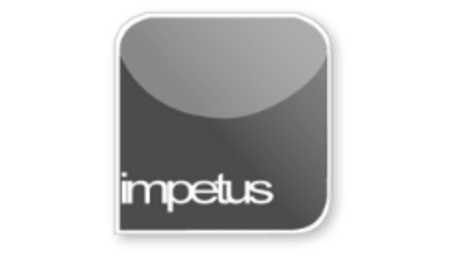
Interactive
Office 2013 - PowerPoint Intermediate - Working With Slide Shows
Jenison ELearning
Updated Nov 09, 2018Learning Objectives
- Hide slides
- Insert and use Hyperlinks
- Use Pointer options
- Use Ink annotations
Course Overview
Hide slides by choosing the Hide Slide option on the right-click Shortcut menu. Reveal them again by using the same command.
Add a Hyperlink via the Hyperlink button in the Links group on the Insert tab or use the Hyperlink option on the right-click Shortcut menu. Either of these methods will open the Insert Hyperlinks dialog box where you can also edit your Hyperlinks.
Pointer options are available from the right-click Shortcut menu; you can choose arrow, pen or highlighter, change the colour, use eraser functions and change the arrow.
Ink Annotations made on slides during a presentation may be kept and edited like any other object.
Related learning







