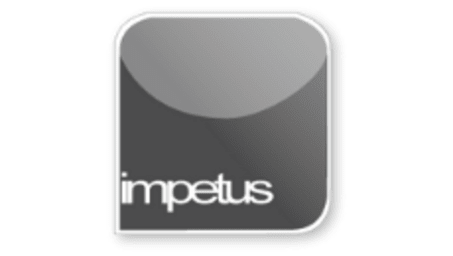
Interactive
Office 2013 - Word Beginners - Introducing Word
Jenison ELearning
Updated Nov 08, 2018Learning Objectives
- Identify the Function of Word
- Start Word
- Work with the Ribbon
- Use Tabs
- Use Groups and Commands
- Use the Backstage View
- Start Help
- Use Word 2003 default style
Course Overview
Word is a Windows word processor from Microsoft that contains powerful features enabling you to create many types of documents.
You open Word by selecting Microsoft Word from the All Programs sub-menu or on the Start or main All Programs menus.
For each file opened a taskbar button will be displayed on the taskbar at the bottom of the screen.
The Ribbon at the top of Word 2010 provides access to the most popular commands and is divided into Tabs, Groups and Commands.
The Backstage View provides access to the file management options.
Help is available through the Help button or Backstage View.
Text styles may be reset through the Change Styles button menu.
Related learning







