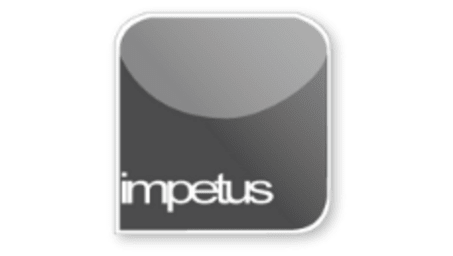
Interactive
Office 2013 - Excel Intermediate - Additional Formatting Features
Jenison ELearning
Updated Nov 09, 2018Learning Objectives
1. Insert Columns and Rows
2. Delete Columns and Rows
3. Adjust Column Widths
4. Change Row Heights
5. Undo and Redo Actions
6. Autoformat a Worksheet
7. Create and Apply Styles
8. Extend Formatand Formulas
9. Remove formatting
Course Overview
- Hash characters are displayed in a cell when there is insufficient room to display its data.
- To use the best fit method for columns, double-click on its right column intersection inside the column heading.
- Applying built-in or custom Styles enables you to keep a consistent look to your worksheets.
- Formatting and formulas can be extended as you add to the data in your worksheet. Formatting is removable.
Related learning







