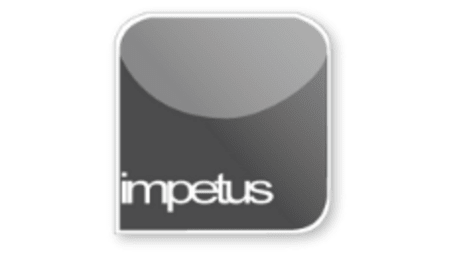
Interactive
Office 2010 - Excel Intermediate - Additional Formatting Features
Jenison ELearning
Updated Nov 07, 2018Learning Objectives
- Insert Columns and Rows
- Delete Columns and Rows
- Adjust Column Widths
- Change Row Heights
- Undo and Redo Actions
- Autoformat a Worksheet
- Create and Apply Styles
- Extend Formatand Formulas
- Remove formatting
Course Overview
- Hash characters are displayed in a cell when there is insufficient room to display its data.
- To use the best fit method for columns, double-click on its right column intersection inside the column heading.
- Applying built-in or custom Styles enables you to keep a consistent look to your worksheets.
- Formatting and formulas can be extended as you add to the data in your worksheet. Formatting is removable.
Related learning







