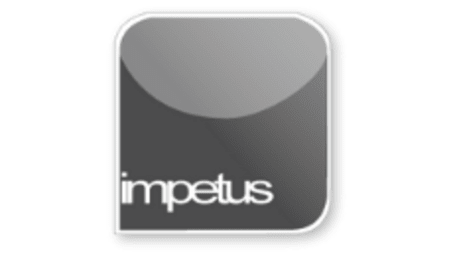
Interactive
Office 2013 - Excel Beginners - Page Breaks and Previewing
Jenison ELearning
Updated Nov 08, 2018Learning Objectives
- Print Preview worksheets
- Adjust Margins
- Apply Page Break Preview
- Insert Page Breaks
- Remove Page Breaks
Course Overview
- Print Preview allows you to view how the worksheet appears when printed.
- To see the page in greater detail you use the Zoom button.
- You cannot edit the worksheet while in Preview mode.
- Page Break Preview lets you adjust page breaks by dragging them.
- Excel automatically scales the information to fit the printed page.
- To insert manual page breaks use the Break command in the Page Setup group in the Page Layout tab.
- To delete manual page breaks use the Remove Page Break command.
Course Duration
20 minutes







