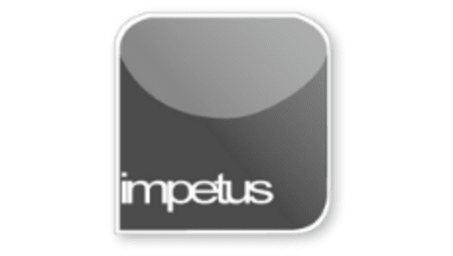
Interactive
Office 2010 - Word Intermediate - Working With Columns
Jenison ELearning
Updated Nov 07, 2018Learning Objectives
- Create Columns
- Change Column width
- Justify Columns
- Identify a Section Break
- Use the Columns Box
Course Overview
- Organising text into columns can help to make it more presentable for some documents. To organise text into equal width columns use the Columns command in the Page Layout tab.
- To create columns of unequal width or with vertical lines use the Columns button.
- Section breaks are inserted automatically before and after columns.
- You can change the width of columns by dragging the column ruler markers.
- To position a line between the columns select the Line between option.
Related learning







