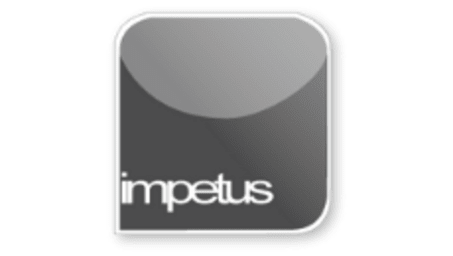
Interactive
Office 2010 - Powerpoint Beginners - View Buttons
Jenison ELearning
Updated Nov 07, 2018Learning Objectives
- Identify Presentation Views
- Switch to Outline View
- Apply Slide View
- Define Slide Sorter View
- Run a Slide Show
- Select Notes Pages View
Course Overview
- The available views in PowerPoint are Normal, Slide Sorter, Notes Page, Reading View and Slide Show.
- The tabs in the Slide/Outline View pane to the left of the PowerPoint window allow you to switch between Slide and Outline views.
- The Slide Sorter view allows you to see all your slides at once and get a coherent view of your presentation.
- Slide Show may be started from the Slide Show button in the Shortcut Views panel or from the commands in the Slide Show tab.
- The Notes Page view can be accessed from the command in the Presentation group on the View tab. Notes can be written directly into the Notes panel in Normal view.
Related learning







