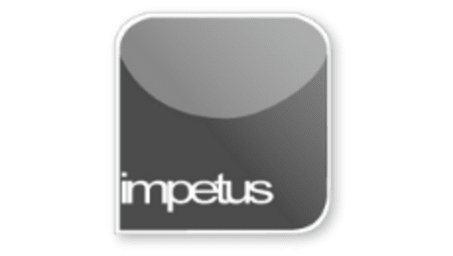
Interactive
Office 2013 - Word Intermediate - Working With Styles
Jenison ELearning
Updated Nov 09, 2018Learning Objectives
- Understand Styles
- Apply Styles
- Apply Colours
- Change Styles
- Change Fonts
- Create a New Style
- Edit a Style
Course Overview
Styles allow you to quickly and consistently change the format and layout of text. The Style group is found in the Home tab.
This course looked at Applying Styles and colours. You will also learn how to change Styles and Fonts and create your own style which will be saved in the Styles box
The Preview pane reflects the settings selected and can be shown by clicking Show Preview in the Styles pane.
Course Duration
30 minutes







