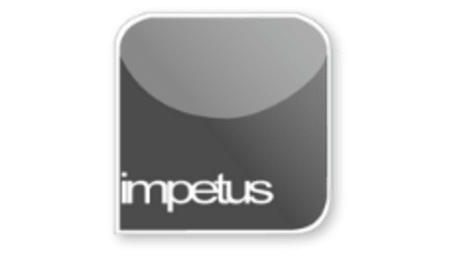
Interactive
Office 2010 - Powerpoint Beginners - Arranging Slides
Jenison ELearning
Updated Nov 07, 2018Learning Objectives
- Arrange Slide Order
- Add Slides in Outline View
- Add Slides in Slide View
- Use Slide Sorter
- Duplicate Slides
- Delete
- Insert Slides
Course Overview
- In this module you learned how to add, duplicate, delete, arrange and re-order slides in different presentation views.
- Slides may be dragged into new positions and the numbering will change to reflect the arrangement
- New slides may be added by clicking on the New Slide button in the Slides Group on the Home tab.
- Slides may also be added using the Shortcut keys Ctrl Enter
- You can use Slide Sorter, which is layout option, to see all your slides at once and move them around to suit.
- Duplicate Slides can be created using the New Slide button with the original slide selected by Duplicate Selected Slides from the list menu.
- Slides may be selected and deleted using the Delete key.
- To insert a slide at a specific point select a slide then click the New Slide button, your new slide will be inserted after it.
Related learning







