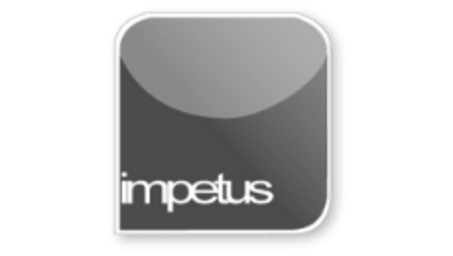
Interactive
Office 2010 - Outlook Intermediate - Archiving Folders
Jenison ELearning
Updated Nov 07, 2018Learning Objectives
- Archive Items
- Activate AutoArchive
- Set Folder Archive Properties
Course Overview
- To use the archive options select AutoArchive from the Advanced tab in Outlook Options on the File tab.
- When the AutoArchive dialog box opens you can set your running preferences.
- You can set up AutoArchive options for individual folders by right-clicking on the folder, selecting Properties then opening and editing the AutoArchive tab.
- AutoArchive settings can also be accessed through the AutoArchive Settings button in the Properties group on the Folder tab.
Related learning







