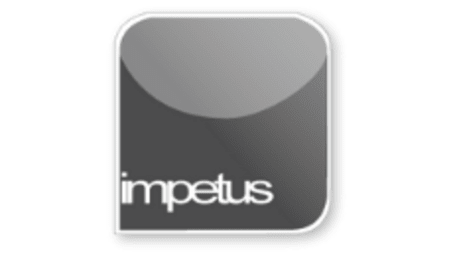
Interactive
Office 2010 - Excel Intermediate - Formatting Menu Options
Jenison ELearning
Updated Nov 07, 2018Learning Objectives
- Use the Clear Command
- Align Data Vertically
- Rotate Text
- Apply Border Styles
- Use Number Format options
- Activate the Font options
- Add Patterns
- Indent Cell Entries
Course Overview
- Both data and/or formatting can be removed in cells by using the Clear command in the Editing group on the Home tab.
- The Format command from the Cells group offers the complete range of formatting options.
- To rotate and/or vertically centre data in a cell, use the alignment options from the Format Cells box.
- A quick way of opening the Format Cells box is to use the Ctrl 1 shortcut keys.
- Borders and patterns can be added to improve the visual appeal and Fonts can be formatted in a variety of ways.
- Text entries in cells can be indented using the Format/Cells command.
Related learning







