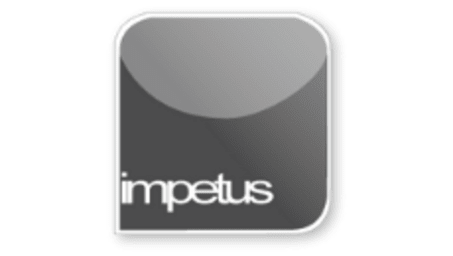
Interactive
Office 2013 - Powerpoint Beginners - Creating Presentations
Jenison ELearning
Updated Nov 08, 2018Learning Objectives
- Create New Presentations
- Add a New Slide
- Add different Slide types
- Apply Themes
- Edit Themes
- Undo and Redo
Course Overview
Create a new presentation by typing directly into the slides and adding new slides as needed.
You can add new slides using the New Slide button on the Home tab.
Different slide types are available on the New Slide list menu, simply click to choose.
Themes are available in from the Themes group on the Design tab. Click the list button to see more available Themes.
You can edit a Theme using the Color, Fonts and Effects buttons in the Themes group on the Design tab.
The Undo and Redo buttons on the Quick Access Toolbar can help you edit your work







