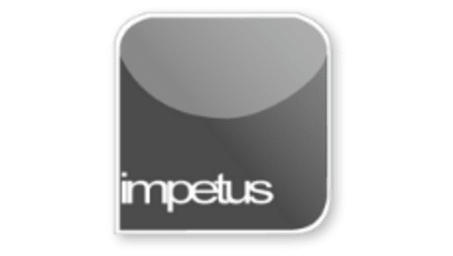
Interactive
Office 2010 - Word Beginners - Creating Documents
Jenison ELearning
Updated Nov 07, 2018Learning Objectives
- Create a New Document
- Recognise mouse pointers
- Use Click and Type
- Insert a Date and Time field
- Use the Show/Hide Feature
- Use Insert and Overtype
- Select and De-select Text
- Delete Text
- Undo Actions
- Repeat Actions
Course Overview
- To create a new document, select New on the File tab or select the Ctrl key and press the N key.
- The mouse pointer shape changes in different parts of the document.
- Click and Type allows you to insert text and objects using various alignment options.
- To automatically add the date and time to a document, use the Date and Time command from the Insert tab. To view any non-printing characters click on the Show/Hide button.
- Select text by dragging over it, or by clicking in the left margin. A paragraph can be selected by double clicking on the selection bar before and after it.
- To reverse the effects of your last action, use the Undo command or by clicking anywhere in the work text area. With the text selected it can be deleted using the delete or backspace keys.
Related learning







