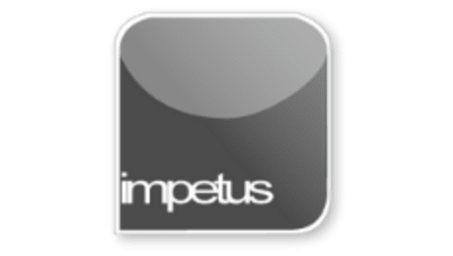
Interactive
Office 2013 - Outlook Intermediate - Finding Items
Jenison ELearning
Updated Nov 09, 2018Learning Objectives
- Find Messages in a Folder
- Use Query Builder
- Use Advanced Find Feature
- Open Items with the Find Box
- Close the Find Pane
Course Overview
- Clicking in the Search box will open the Search tab and you can refine your search using the commands in the Refine group. You are not limited to searching using one Refine command, you can select multiple search parameters.
- Available search parameters include From, Subject, Has Attachments, Categorized, Flagged and Important etc.
- The Search Tools button in the Options group opens a menu which offers different search tools.
- Opening the Advanced Find dialog box allows you to personalise your options.
Course Duration
40 minutes
Related learning







