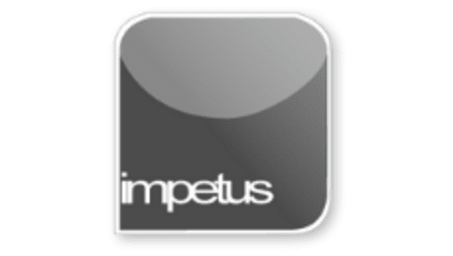
Office 2010 - Word Beginners - Task Panes
Learning Objectives
- Use Task Panes
- Format text in Styles
- Copy and Cut to Clipboard
- Use Find and Replace
- Find Help
Course Overview
Task Panes can help you to perform searches, open documents, view your Clipboard, format documents, download templates from the web and more.
The various styles available to apply to your text are found in the home tab. Click on the Styles list button. You can scroll through the different styles to select how you want your document to look.
You can copy and cut to the clipboard by selecting text and using the clipboard group at the top of the screen. Clicking on the clipboard button will display the clipboard pane.
The traditional Find feature is still available in Word in the Editing group on the Home tab. Selecting Find will display the Find and Replace pane.
The Help function is available from your computer or, if you are connected, online, from Office Online, using the Help icon.







