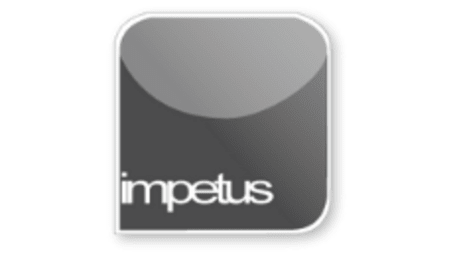
Interactive
Office 2010 - PowerPoint Intermediate - Headers and Footers
Jenison ELearning
Updated Nov 07, 2018Learning Objectives
- Add a Header
- Add a Footer
- Edit Headers and Footers
- Modify Slide Numbering
Course Overview
- You can insert Headers and Footers using the Headerand Footer button in the Text group on the Insert tab.
- The Header and Footer dialog box allows you to edit the Header and Footer settings for Slides or Notes and Handouts. Slides only have Footers but Notes and Handouts can have Headers and Footers.
- Once Headers and Footers are in place they may be edited on individual slides by clicking on them and typing directly into the box.
- To edit the Headers and Footers on all slides open the Header and Footer dialog box, make any changes and select the Apply to All button.
- Slide Numbers are inserted using the Slide Numbers button in the Text group on the Insert tab. This opens the Header and Footer dialog box; checking the Slide Number box and selecting Apply to All will add Slide Numbers to every slide.
Related learning







