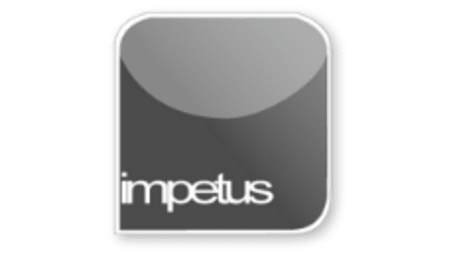
Interactive
Office 2010 - Excel Beginners - Proofing Tools
Jenison ELearning
Updated Nov 07, 2018Learning Objectives
- Check Worksheet Spelling
- Use AutoComplete
- Use AutoCorrect
- Find and Replace Data
- Work with AutoCalculate
Course Overview
- The Spell Checker feature checks the worksheet for typing errors. It compares the words in your document against its own dictionary.
- AutoComplete enables fast entry of repetitive text within one column.
- You can enter your common typos for automatic correction as you work by using AutoCorrect.
- Use the Find and Replace commands to locate text within a worksheet.
- Be aware of the balance between searching for part of a word, and searching for the whole word.
- The AutoCalculate feature offers statistical functions other than Sum.
- You can produce an Average, Maximum, or Minimum value, as well as a Count of a range of selected cells







