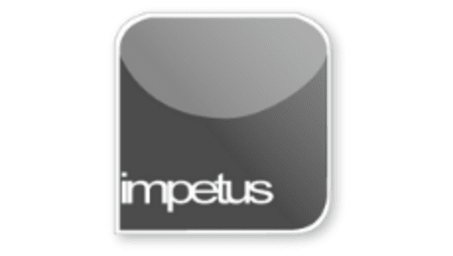
Interactive
Office 2010 - Word Intermediate - Drawing Tools
Jenison ELearning
Updated Nov 07, 2018Learning Objectives
- Use Drawing Tools
- Draw a Straight Line
- Draw Rectangles and Squares
- Draw assorted Shapes
- Apply a Shadow Effect
- Flip and Rotate Objects
- Resize and Move Objects
- Select Drawing Objects
- Group Drawing Objects
- Delete a Drawing Object
- Add 3D effects
Course Overview
- The Drawing tools are used to create various shapes. There are specific procedures that apply to each drawing tool.
- The default fill colour of a drawing object is white. Use the Shape Fill list in the Shape Styles group to choose another colour.
- Rotate or Flip is used to rotate an object 90 degrees left or right or flip it horizontally or vertically by 180 degrees.
- To change the order of stacked objects either forward or backward one position or directly to the front or back of the stack, use the commands in the Arrange group.
- To group multiple objects into one use the Select Objects in the Select option in the Editing button. Then click on the Format tab and the Group button in the Arrange pane.







