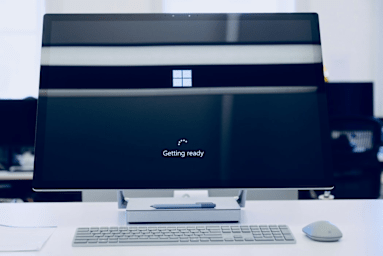
Interactive
Windows 10 - Navigating The Start Menu
This course introduces you to the Start menu in Windows 10. You will learn how to find and use the Start menu, and will discover how you can customise the Start menu with your favorite apps and files.
Jenison ELearning
Updated Nov 09, 2018Course Overview
This course introduces the Windows 10 Start menu. First, we learn how to locate and open the Start menu. The Start menu contains all the Apps installed on your device, as well as productive functions such as the Settings menu and File Explorer. The Start menu can be customised to make it personal to you. You can download and Pin new apps to the Start menu, which can be purchased from the Store. Like Windows 8, Windows 10 is flexible, with all your installed applications appearing as Tiles which can be moved and resized.
Related learning







