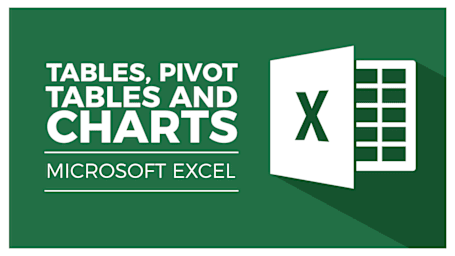
Course
Table, Pivot Tables & Charts in Excel
Simon Sez IT
Updated Feb 03, 2020Course Overview
In this short course, we first introduce you to the power of tables before moving onto how to pull insight from your data using the PivotTable function. We then move on to showing you how to display and communicate that insight through charts and graphs.
Target Audience
Administrators, Graduates, people in Financial Services, Accountancy.
Learning Objectives/Outcomes
In this course you will learn:
- How tables work in Microsoft Excel
- All about different table styles
- How a pivot table works
- How to use the PivotTable function to analyse your data
- How to apply filters and slicers to your pivot table
- How Pivot Charts work
- How to use Area Charts, Radar Charts and Bubble Charts
- How Sparklines and Stock Charts work







