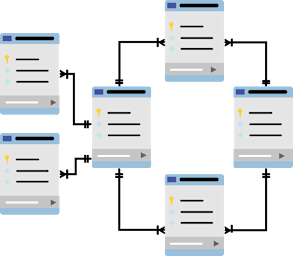
Interactive
SSAS 2014, Part 02 of 10: Using SQL Server Data Tools
Biz Library
Updated Feb 04, 2020In this course, you will learn how to use Microsoft SQL Server 2014 Analysis Services (SSAS). This course includes concepts, procedures and practices based on real-world experience giving both the novice and experienced SQL Server developer the tools to build data warehousing and decision support system solutions.
Lesson 1:
- Understanding SSDT
- Demo: SQL Server Data Tools.
Lesson 2:
- Creating a Data Source
- Demo: Connect to Data Source
- Building the Data Source View
- Demo: Data Source View
- Demo: Calculated Column.
Lesson 3:
- Using Dimension Wizard
- Demo: Create a Dimension
- Demo: View Dimension.
Lesson 4:
- Adding Measures w/ Cube Wizard
- Demo: Create New Cube
- Demo: Cube Designer.
Lesson 5:
- Refining the Project
- Refining Dimensions
- Demo: Dimension Designer
- Demo: Hierarchy.
Lesson 6:
- Refining Measures
- Demo: Refining Measures
- Demo: Measure Groups.







