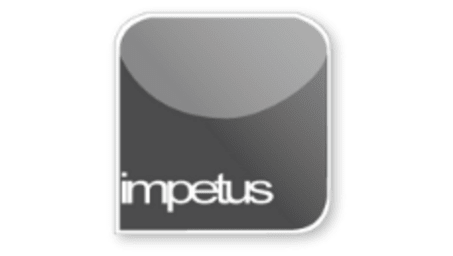
Interactive
Office 2013 - Excel Beginners - Navigating Workbooks
Jenison ELearning
Updated Nov 08, 2018Learning Objectives
- Scroll through a Worksheet
- Activate the Go To Command
- Work with Sheet Tabs
- Use Tab Scrolling Buttons
Course Overview
- To move quickly to other cells in the worksheet use the Scroll bars.
- Using the Ctrl End shortcut keys moves you to the last entry in a worksheet.
- Pressing the Ctrl Home keys moves you to the left-hand corner of the worksheet.
- To move directly to a specified cell use the Go To command, or the Name box.
- A fast method of activating Go To is by pressing the F5 key.
- Excel allows you to have up to 256 worksheets stored in a file which is known as workbook.
- To display a worksheet, simply click on its sheet tab.
- To display the other sheet tabs use the Tab scrolling buttons.
Course Duration
40 minutes







