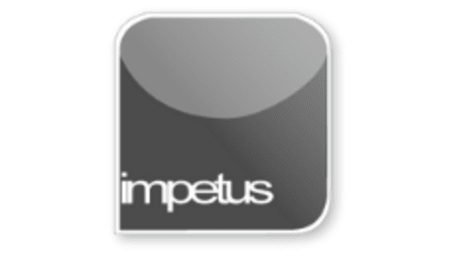
Interactive
Office 2010 - PowerPoint Intermediate - Animations
Jenison ELearning
Updated Nov 07, 2018Learning Objectives
- Add Transitions to slides
- View and preview transitions
- Create custom animations
- Change Transitions
Course Overview
- You can add transitions to slides by using commands from the Transitions to This Slide Group on the Transitions tab. Available transitions include Cut, Fade, Wipe, Split and Reveal.
- It is possible to animate images on Slides using the Add Animation button in the Advanced Animation Group on the Animations tab. When the menu opens select the animation of your choice.
- To change an effect on a slide, simply select a different animation from the Transitions menu or select No Transition to clear effects.
Related learning







