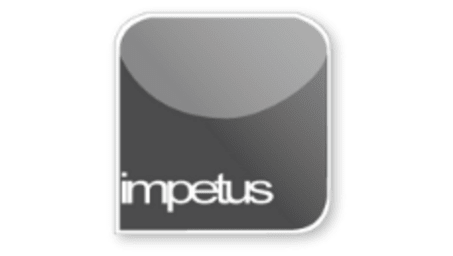
Interactive
Office 2010 - Excel Beginners - Formulas and Functions
Jenison ELearning
Updated Nov 07, 2018Learning Objectives
- Use Formulas and Functions
- Use the AutoSum Button
- Copy Formulas
- Copy Functions
- Use Labels to Enter Formulas
- Apply the AutoFill Feature
- Update Formula results
- Manage Errors
- Manage Circular references
Course Overview
- A formula is a cell entry that calculates data. Functions are ready made formulas that perform specialised calculations automatically.
- Using the AutoSum button is the easiest way to add values.
- When you copy formulas, Excel automatically changes the relative cell addresses to reflect their new location.
- Instead of using cell references in formulas, you can use row and column labels. You type the row name, followed by a space, then the column name. To use this feature you first select the Accept label in formulas option.
- Formulas automatically update results when values change because they refer to cell references, not the values they contain.
- Excel identifies errors in formulas and helps you to correct them.







