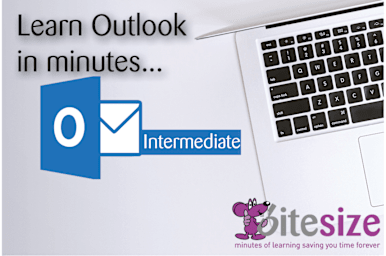
Course Overview
Bite Size courses will give you the freedom and flexibility to learn Microsoft Office in easy to use bite size chunks. You can dip in and out of lesson at the time of need or take the full course if you have more time. Learn Microsoft Office the easy way with Bite Size.
Each lesson takes on average 3-5 minutes to complete and the estimated full course duration is 3 - 4 hours.
Target Audience
This intermediate MS Outlook course is designed for users who have attended an introductory level course or are already confident with the basic features.
Learning Objectives
By the end of this course you will be able to:
-
Create mail folders, move and delete mail, create favorite folders, sort and find emails, use the out of office assistant.
-
You will be able to flag messages, set up voting options, create signatures, insert screenshots, and use quick steps.
-
You will also be able to work with quick parts and auto text, route replies to someone else, set up read and delivery receipts, create other calendars, work with calendar overlays and groups and set up different time zones.
-
You will learn how to take a calendar snapshot and track meeting responses.







