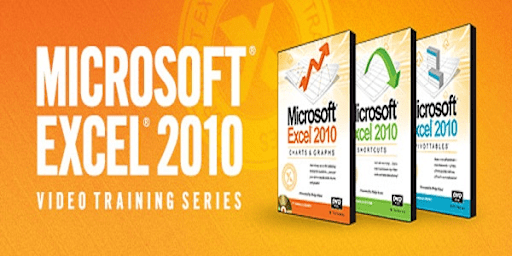
Course Overview
Have you discovered the power of PivotTables®? The "too complicated" excuse is gone—Excel® 2010 makes creating and using PivotTables easier and faster than ever before. In this comprehensive 10-part course, master trainer Philip Wiest shows you what’s new—and what tools can help you the most. From layout and organization to analyzing data and creating reports, this tutorial breaks down this amazing Excel feature and teaches you all you need to know. With the help of this video program, Microsoft® Excel PivotTables will soon become your most valuable tool for sorting through and summarizing data.
Course Topics
- The Secret World of PivotTables
- Almost Everything You Need to Know
- Grouping Your Data in a PivotTable Report
- How to Customize PivotTable Formats
- Formulas and Functions
- How to Build PivotTable Reports From Remote Data Sources
- How to Manage All the PivotTable Report Options
- How to Convert PivotTable Reports Into Charts
- Troubleshooting Secrets From the Real World
- Best Practices







