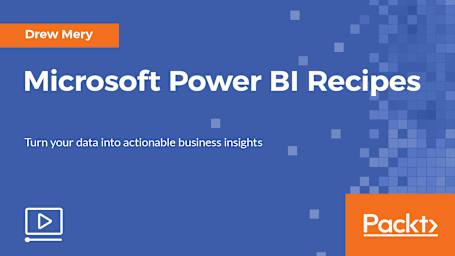
Microsoft Power BI is a suite of tools to analyze your data and extract business insights from it through building interactive dashboards. This video course is your guide to getting the most out of Power BI and will help you solve any problems you might come across while using it.This tutorial contains practical recipes on the various tasks that you can do with Microsoft Power BI-from gathering your data to analyzing it.
You will start with the basic installation and configuration of Power BI Desktop, and go on to connect your data sources with it. you'll transform and get your data ready for analysis, and create effective data views using it. Then, you will see how you can create stunning reports and dashboards in Power BI.
Finally, the course also contains some handy recipes on troubleshooting various issues in Power BI. We'll ensure that you have the tricks of the trade in mastering Power BI to get effective visual analytics. Style and Approach. This course is a comprehensive tutorial that covers a wide range of information on Business Intelligence and gives you actionable business insights using Power BI.
Target Audience
This video is for BI professionals, IT managers, or power users who want to get insights from their business data using Microsoft Power BI. Those who are looking for quick solutions to common problems while using Power BI will also find this tutorial a very useful resource. Some experience with Power BI will be useful.
Business Outcomes
- Get ahead of the curve when it comes to transforming your data into valuable business insights using Microsoft Power BI
- Connect your data sources to create stunning interactive reportsthis video covers it all
- Get tips and workarounds to accomplish the trickiest of BI tasks with Microsoft Power BI







