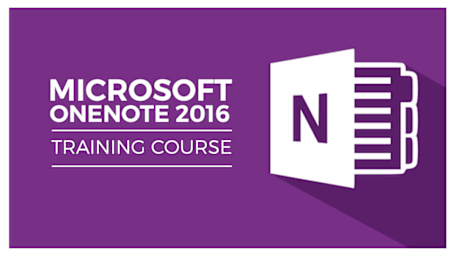
Course Overview
In today’s information-driven world, effective management of your information is crucial. Microsoft OneNote 2016 for beginners is for those with no previous experience, or upgrading from a previous version of OneNote. Learn how to use OneNote to manage various types of information you deem important to store, including images, screen clippings, OCR (optical character recognition) information, audio & video recordings and more.
Target Audience
Any office worker
Learning Objectives
In this course you will learn:
- The exciting features new for OneNote 2016.
- To use the toolbars and OneNote interface.
- How to organize notes and other information into a virtual junk drawer.
- About the Ribbon interface and how to work with touch devices.
- How to create and manage notes.
- To effectively insert images and screen clippings.
- The benefits of using tables to help organize your information.
- How to protect your notes.
Level
Beginner







