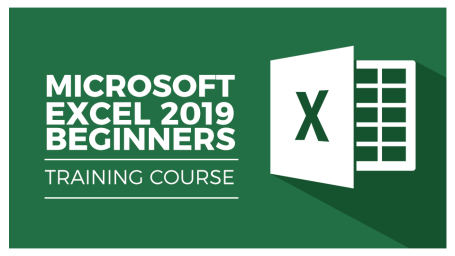
Course
Microsoft Excel 2019 Beginners
This video course with practice exercises is for students with basic computer skills who would like to learn the basics of Microsoft Excel 2019, including creating and formatting workbooks and basic functions and formulas.
Simon Sez IT
Updated May 21, 2019Course Overview
This 7-hour Microsoft Excel 2019 course is perfect for those brand new to Excel and who are using Excel 2019 or Excel 365 editions. In this course, your expert author gives you a solid grounding in the basics of Excel and guides you towards becoming more confident with spreadsheets.
Target Audience
Administrators, Graduates, people in Financial Services, Accountancy.
Learning Objectives
In this course you will learn:
- What’s new in Excel 2019
- Creating workbooks
- Entering text, numbers and working with dates
- Navigating workbooks
- Page setup and print options
- Working with rows, columns and cells
- Cut, Copy and Paste;Introduction to functions and formulas
- Formatting in Excel, including formatting cells and numbers
- Creating charts and graphs
- Sorting and Filtering
- Introduction to PivotTables
- Logical and lookup formulas – the basics







