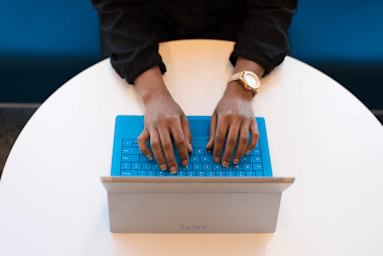
Interactive
Configuring Windows Devices, Part 7 of 8: Monitoring and Managing Users
Biz Library
Updated Feb 04, 2020A number of new features have been added to or enhanced with Windows 10. This course discusses Working with Updates and how to both monitor and optimize them. Next, it talks about managing devices and drivers as well as recovering files. Finally, it shows how to manage user profiles as well as user state virtualization and user profile migration. This course is part of the 70-697 exam preparation. This course contains the following lessons:
Lesson 1:
- Updates
- Manage Updates
- Configure Updates with GPOs.
Lesson 2:
- System Performance
- Performance Monitor
- Resource Monitor
- Demo: Task Manager and Resource Monitor
- Demo: Performance Monitor
- Reliability
- Troubleshoot Reliability
- Demo: Reliability Monitoring Controls
- Event Viewer
- Demo: Event Viewer
- Demo: Event Viewer Continued.
Lesson 3:
- Device Drivers
- Plug and Play
- Management Tools
- Driver Updates
- Driver Privileges
- Demo: Manage Device Drivers.
Lesson 4:
- File History
- Windows Backup Utility
- Demo: File History
- Startup Files and Process
- Step by Step
- Windows Recovery Environment
- System Restore and msconfig
- Advanced Boot Options
- Summary.
Lesson 5:
- User Profiles
- Types of Profiles
- Folder Redirection
- Primary Computer Setting
- Demo: Manage User Data
- Demo: Manage Profiles in Active Directory.
Lesson 6:
- User State Virtualization
- UE-V Components
- Synchronization Process
- Prepare the Environment
- Deploy UE-V.
Lesson 7:
- User Profile Migration
- USMT Tools
- USMT Process
- Features
- Components
- The config.xml File
- Scanstate
- Loadstate
- Summary.







