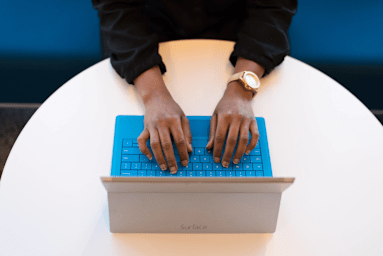
Interactive
Configuring Windows Devices, Part 3 of 8: Configure Device Settings
Biz Library
Updated Feb 04, 2020A number of new features have been added to or enhanced with Windows 10. This course starts with an overview of configuration tools and common Configuration options. It then talks about managing user accounts, using Control Panel, and Admin tools. It finishes with how powerful using Powershell can be. This course is part of the 70-697 exam preparation. This course contains the following lessons:
Lesson 1:
- Configure Device Settings
- Overview of Configuration Tools
- Demo: Management Tools
- Demo: PowerShell.
Lesson 2:
- Finding Configuration Options
- System Options
- Devices Options
- Network and Internet Options
- Personalization Options
- Accounts Options
- Time and Language, Ease of Access, and Privacy
- More Configuration Options
- Demo: Settings App
- Demo: Settings App Continued.
Lesson 3:
- Managing User Accounts
- Creating Accounts
- Local Accounts
- Demo: Local Accounts
- Domain-Based User Accounts
- Joining the Domain
- Demo: Add Computer to Domain.
Lesson 4:
- Control Panel
- Demo: Control Panel.
Lesson 5:
- Admin Tools
- Microsoft Management Console
- Demo: Administrative Tools
- Remote Server Administrative Tools
- Demo: RSAT
- Remote Management
- Graphical Utilities
- Demo: Remote Assistance and Remote Desktop
- Demo: Remote Connections.
Lesson 6:
- PowerShell
- Cmdlet Syntax
- Accessing with PowerShell
- Demo: PowerShell Basics
- Demo: Using Variables
- Demo: Filtering and Aliases
- Windows PowerShell ISE
- Demo: PowerShell ISE
- Remote Command Line Administration
- Remoting Types
- Native and Non-native Cmdlets
- ComputerName Parameter
- Demo: Remote Management
- Demo: Invoke Commands.







