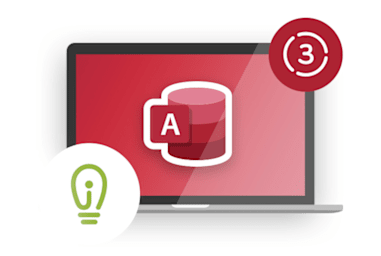
Interactive
Access 2019 Advanced
Learn how to improve the structure of an Access database and more.
Intellezy Learning
Updated Apr 09, 2019Access 2019 Advanced will further build upon the topics covered in the Access 2019 Introduction and Intermediate courses. Students will review how to improve the structure of an Access database, maintain an Access database, create backups, create and modify Navigation Forms, set startup options, split a database, configure security and multi-user environments, automate processes with VBA (Visual Basic for Applications), convert macros to VBA, and use Table Events.
Prerequisites
The recommended prerequisite for this course is Access Beginner and Intermediate courses or equivalent experience.







